Neatly organize the condition of and inspections of equipment, upload inspection certificates of critical instruments, photos of damages needing repair, and more.

Minimize tool and equipment downtime and surprises with regular maintenance schedules and calibration.
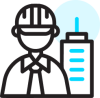
Organize assets, asset types, and add users; tailor asset descriptions and attributes for any business use case.
Access all the information you need about assets, both big and small, in one centralized location in the cloud.

View an asset's complete history from purchase, repairs, to disposal for better forecasting and audit trails.
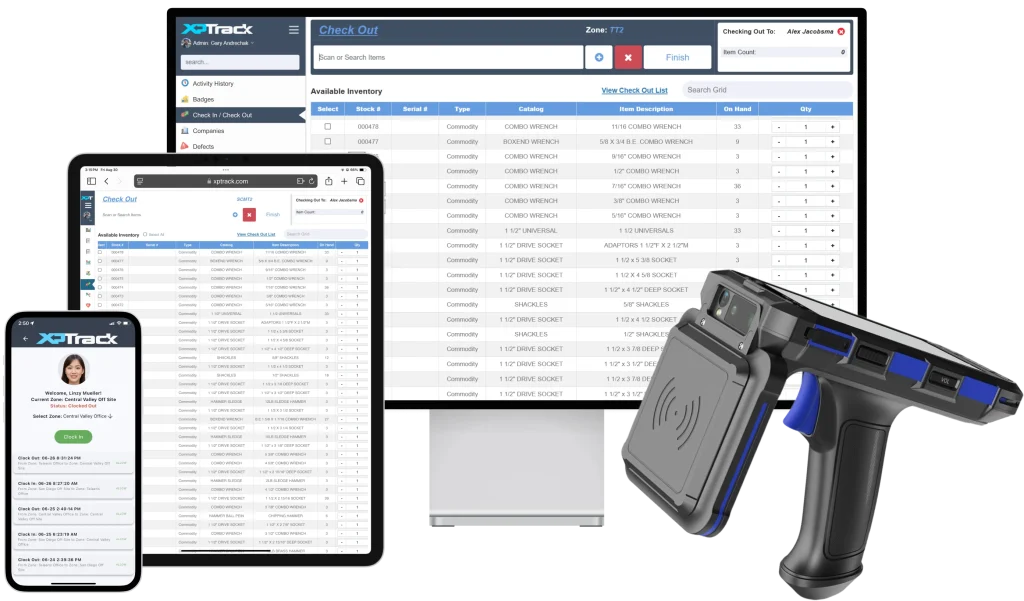
XPTrack can efficiently organize and track all the information about an asset. In addition to an asset’s physical location, XPTrack can store information about past and future repairs or inspections. Scheduling becomes simple with XPTrack’s ability to keep track of upcoming jobs and inspections for all assets. Equipment failures are more easily prevented when businesses know when inspections or services are required. With regular maintenance scheduling and calibrations logged in the XPTrack platform, businesses minimize tool and equipment downtime. Businesses are able to increase overall productivity through XPTrack’s asset condition and inspection services.
XPTrack is a cloud-based software system designed to track and manage assets efficiently. The system can seamlessly export to existing ERPs to keep information in a central system. XPTrack ensures consistency and accuracy in storing asset information including condition, maintenance history, repair schedule, and physical location. Confusing spreadsheets or physical documents are no longer necessary with XPTrack’s ability to store and update asset information instantaneously and effortlessly.
The XPTrack platform is accessible to large teams of users and works with every unique piece of equipment. Users can organize assets, categorize by asset types, and add other users. Each team of users requires different asset descriptions and attributes, so XPTrack allows customization of asset descriptions based on a business’s specific needs and unique assets. Administrators can customize user settings to grant different access for certain users. The XPTrack platform can adapt to whichever technology is already in place to track a business’s assets, including RFID, RTLS, and QR/barcodes. Businesses can customize XPTrack to their unique needs in order to make asset tracking as efficient and easy as possible.
XPTrack’s cloud-based system allows for access from a connected computer, or through the mobile app on a phone or tablet. Users can upload and access asset information to the same software system, both on and offsite, providing great flexibility for managers and user teams. Offline mode is available too. Make smarter business decisions with flexibility and constant access to all relevant information.
The XPTrack mobile app directly connects to the XPTrack platform. Users can upload documents, photos, videos, and more into one centralized location, making it easy to share asset conditions with collaborators. With both managers and end users on the same software platform, order requests can be submitted and approved in seconds, and reports and cost data can be accessed anytime, anywhere. The entire user team can view real-time asset information from wherever they are.
With XPTrack, all asset information is in the same place. See the complete history of the asset from purchase, repair history, to disposal for better forecasting and audit trails. Users can watch real-time as assets move through the entire work life cycle, whether in quality control or actively being repaired. Businesses save time and money using one central, unified platform, eliminating confusing email chains. Asset analytics give insight into performance to maximize efficiency and minimize loss and downtime.
XPTrack supports a growing ecosystem of partners that expands and enriches the power of our core offerings.
We are excited to hear from you. Let us provide a demo, answer questions, and help you get started improving business operations today. If you need technical support for XPTrack, visit our help desk.